JenSocial: Social Web Directory and Ning Tips
Social Web Directory :: Social Network Directory :: Ning Tips and Ning Support
Spruz Announces Full Ning Data Importing! Can Ning Do This With Their Own Data?
The following announcement was made on Spruz. Click on link above for original posting.
As the saying goes "Better Late than never", we are happy to report our Ning Data Importer is finally online! To import your Ning data you will go to import.spruz.com, login with your email address and password, and when prompted join the website. Our import website allows us to centralize information about the import process and will be used to import data from Social Go and Grou.ps in the very near future.

Once you are logged in you can click on the Ning Import link to start your data import process. Before starting make sure you have all your information exported from your Ning website.
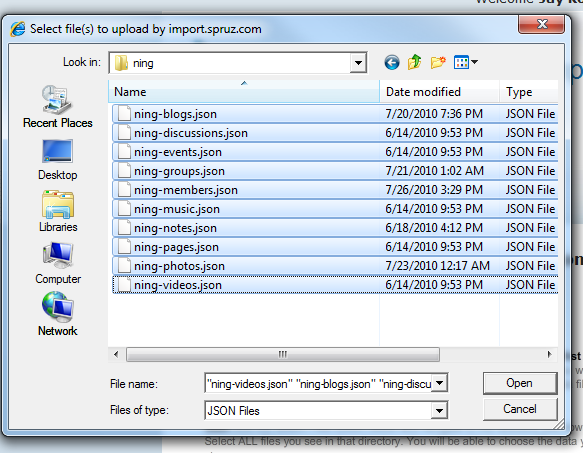
The process of developing an import for the Ning data was a huge challenge due to continuous issues we discovered with the Ning Data files, but we are happy our development team was able to work around most issues.
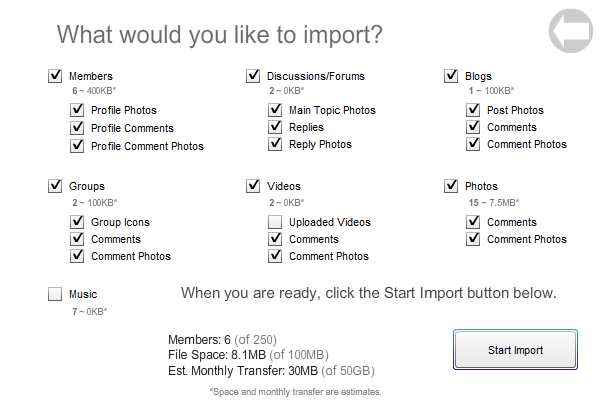
End of Spruz Announcement
Here's my question: Can Ning import their own data? What if a Ning Network Creator needs to merge 2 Ning Networks? See my question and Discussion on the Ning Creators Site:
http://creators.ning.com/forum/topics/seriously-need-to-merge-2-ning
Tags:
Replies to This Discussion
Welcome to
JenSocial: Social Web Directory and Ning Tips
Latest VIP Ning Tips!
Hover Links for Preview
» shhhh, Huge Ning Designer Secret - - Insert Simple HTML at Top of List Pages: Blogs, Events, Forums, Groups, Photos, and Videos.
» Make Home Page Photo Module Stand Out

» Professional Splash Page Template (Landing Page) - Pro Accounts

» Beautiful Coda Content Slider for Ning Networks

» Move Group Pages Module To Top
Blog Posts
Hi Everyone!
Posted by JenSocial on May 7, 2018 at 8:35pm 8 Comments 1 Favorite
Message from Ning CEO - January 4, 2017
Posted by JenSocial on January 6, 2017 at 4:00pm 10 Comments 1 Favorite
New Ning 3.0 Feature! Add Slideshow to Photo Module
Posted by JenSocial on October 22, 2016 at 1:05am 0 Comments 0 Favorites
Good Riddance Mode Media! Exciting News About Ning + Cyndx LLC
Posted by JenSocial on September 17, 2016 at 12:00am 26 Comments 1 Favorite
Ning RAISING RATES for Ning 2.0 sites
Posted by JenSocial on August 31, 2016 at 3:30pm 13 Comments 0 Favorites
Latest Ning Tip
Ning 3.0 Tip - Add Buttons/Links Below Status Update (Quick Links to Add Photos, Posts, Discussions)
Support & Tips Forum
Free Sound Buttons For Ning
Started by Ning.spruz.com in Ning 3.0 Feb 19, 2024. 0 Replies 0 Favorites
I want to give you my honest opinion about living in Madrid.
Started by Evelina in Ning 3.0 Aug 30, 2023. 0 Replies 0 Favorites
Succulent Vegan Tacos
Started by Evelina in Ning 3.0 Aug 27, 2023. 0 Replies 0 Favorites
Trending on JenSocial
© 2026 Created by JenSocial.
Powered by
![]()
-
JenSocial Directory
- Directory Listings
- Join Now, It's Free!
- About
- Badges
-
Archives - Ning Tips & Support
- Ning Tips Group
- Ning Support Group
- VIP Ning Tips
-
Forum - Ning Tips & Support
- Ning 2.0 Tips Forum
- Ning 3.0 Tips Forum
- Ning Support Forum
- VIP Ning Tips
-
Site Links
- Favorites
- Site Guidelines
- Terms of Service
- Report an Issue
© Copyright JenSocial.
